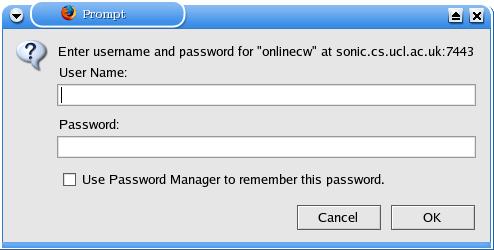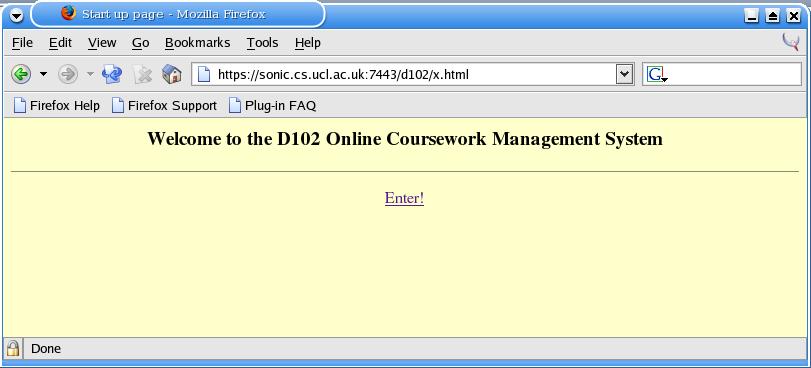System Startup
An implementation of courswork system runs as an application within a Tomcat server. In order for the coursework to be accessed, this Tomcat server must have been started and the URL that references the server and the application must be known. Details of starting a Tomcat server and the derivation of the URL are covered in the Software Manual for the ExerTran Coursework System. In general the URL is of the form:- http://machinename.cs.ucl.ac.uk:8443/D9/x.html where "machinename.cs.ucl.ac.uk" is the network name of the machine on which the Tomcat server is running, "8443" is the TCP port number on which the Tomcat server is listening for http requests, and "D9" is the name given to the particular instance of ExerTran that provides the courswork to be accessed (this name is usually related to the course), and the "x.html" is not currently used to any purpose.
ExerTran uses SSL (Secure Sockets layer), so that on first connecting to a courswork from a browser, there is usually a dialogue where the browser asks for an SSL certificate to be accepted by the user. Once the certificate has been accepted a login window is displayed (see Figure 1). A username and a password must be entered correctly in order to get past this screen and to access the coursework. ExerTran provides means by which the manager of the coursework can set up usernames and passwords and e-mail them to individual users: see the Section called Username-password Table Sub-system in the chapter called Manager Interface. Associated with username is a role which identifies what privileges are associated with the username, so that different displays and activities are permitted: see .
The reason for using SSL is not primarily for its secure mechanism for sending information across the web, but because it provides an easy way within Tomcat to provide for a login mechanism based on a database of usernames and passwords, and because it establishes a session between the client and the server so that it is straightforward to discover from where each request to the server originates. A login system is required because it ensures that each user is uniquely identified: it prevents a user accessing the coursework with slightly different names and thus having multiple sets of results to reconcile; it prevents the attempts of several users being merged together; it prevents a users account being accessed by other user maliciously or by accident.
Once a username and password have been correctly entered, a welcome window is displayed: see Figure 2. To proceed from here to the student interface to actually access the coursework, the enter link must be clicked on. The sole reason for this window is so that the window thrown up to display the student interface has a name which can be used in "target" reference within URLs on web pages displayed by ExerTran to the client, so that web pages are consistently displayed within the same client window. The need for this welcome window can only be removed, I believe, by ensuring that the initial URL to connect to the courswork contains the correct "target" reference: this is difficult to ensure. The welcome window does away with this requirement, and makes the display mechanism more robust.
On clicking on the "enter" link either the student interface or manager interface is displayed depending on the role associated with the username: one of "manager", "lecturer" or "user". The last 2 see the student interface, but with slightly different privileges, while the first sees the manager interface. The "lecturer" interface is described at the end of the section of the student interface.
Clicking on the enter link of the welcome screen leads to the display of the student interface to the coursework: see the chapter called Student Interface.