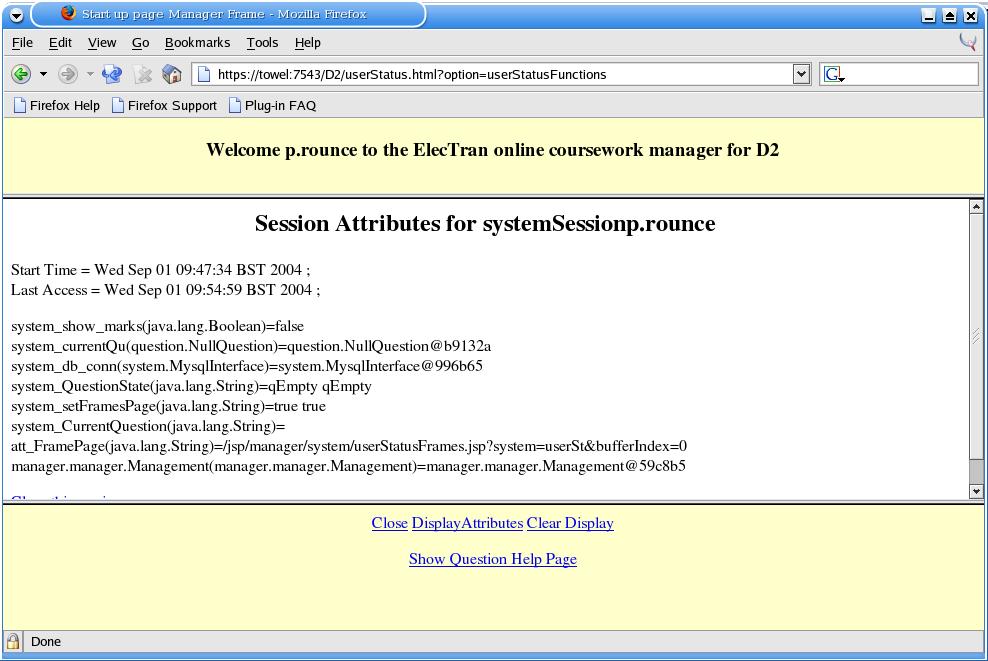Display logged in user details!
This sub-system provides for monitoring of the currently logged in users, and means to terminate these sessions or delete some of their attributes. It allows a manager to identify when the system can be taken down and or re-started for maintenance purposes: user logins are lost if the system is shutdown as the session objects are not persistent across shutdown and restart. Currently, there is no mechanism to schedule times for maintenance or to enforce a lockout of users while maintenance occurs.
The sub-system has the following functions:-
- DisplayAttributes
Clicking on this link displays (see Figure 23) all the "attributes" in the Attribute pool of the application, i.e. of ExerTran. [Tomcat maintains an attribute-pool for each application it is running: ExerTran runs as a single Tomcat application. There are a fairly large number of attributes used by ExerTran, which are described in . There are fewer than might be expected as many potential attributes are stored, as "session attributes", within the session objects set up for each logged-in user. The attributes that are most useful to managers are those that identify user sessions and these attributes have the prefix "systemSession" followed by the login name of the user. These attributes can also be identified by their having links to the right allowing the display of the session attributes: see below. Each attribute can be deleted by clicking on the "delete/nullify attribute" link, which removes the attribute from the attribute pool, and this action terminates the user session, when its "systemSession" attribute is deleted. It should be rarely needed for any attribute than a session attribute to be deleted, abd this capability was built in to aid in the system development.
- Clear Display
This clears the central frame of the sub-system page.
- Close
Closes the sub-system, and re-displays the main manager page.
From the page, the details of user sessions can be displayed by clicking on the "Display session attributes" link when a display such as that shown in Figure 24.
The session attribute display shows all the currently defined session attribute names, and their values where these can be sensibly displayed: numeric values, booleans and Strings. Where an object reference is stored, the display shows a reference identifier, which contains the class name. The session attribute display is only useful for debugging the system.
At the bottom of the display, there is a "Close Session" link that allows the session to be terminated. If this is not required, then the display can be removed by any of the functions , , or .