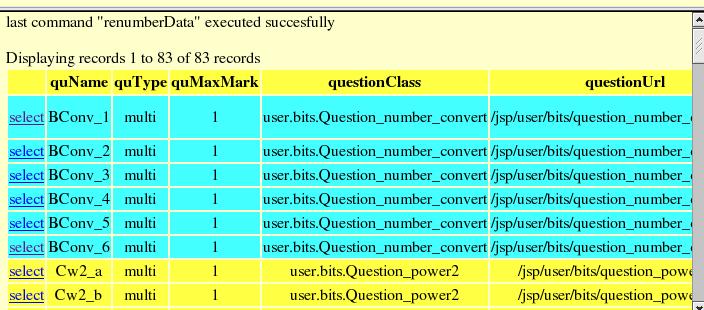Question List Table Sub-system
The main page for this sub-system is shown in Figure 13. This page is essentially the same as that of the Users Table Sub-system, only differing in the table displayed, and thus the number and names of the fields, and in the table-specific operations. The same comments on the record store and on the Section called Selecting records apply to this page. The common table functions for the page are listed below and details can be obtained from the section on the username password table sub-system.
Common Table Functions
Record Display Functions
| changeDisplay |
| displayAll |
| hideAll |
Paste Functions
See the Section called Paste Commands and section on Cut Buffers
| Paste-Before |
| Paste-After |
| Paste-Over |
Load, Store and Save Functions
| Load-from-File |
| Save-to-File |
| Save-to-Database It should be noted that when adding new topics and questions to the database that these questions do not necessarily appear immediately on the user interface display. The reason for this and methods to force their display can be found in the section on . It should be noted that removing, re-ordering or re-numbering questions once marks have been recorded for them can cause problems as the system expects to be able to identify each recorded mark with an existing question. This problem may be removed in future releases by adding a unique identifier to each question other than the topic and question number. |
Other Functions
| Sort |
| Close |
| Refresh |
| Show-Cut-buffer |
| Clear-Cut-buffer |
Table Specific Functions
Renumber Function
This function operates on the current selection in the record store and allows the records in the selection to be renumbered as a single topic. The table display is replaced by a form that allows for the topic name/number to be set, e.g. "Cw3", "spelling" and the question numbering style, e.g. numeric ("Cw3.1", "Cw3.2",..), alphabetic ("spelling.a", "spelling.b",..).
The form also allows the questions to be linked in order by ticking the "Update Linked Column" box. This puts a reference in the "reference" field of each record, except the last in the selection, that indicates which question logically follows the current one. The "reference" field in the record is used to allow the user interface software identify the next question to display in the topic.
Thus, after selecting a block of record in the table display, Figure 14, and clicking on "renumber", the renumber form is displayed. The form is shown in Figure 14, where text for the topic has already been entered, and the question numbering initial value entered. Note that the tick box is ticked, which is the default.
On clicking on "renumberData", the table display re-appears with the record numbers changed as shown in Figure 16.