The first prototype interface for Kaleidoscope seeks to minimise the input for the interface so as to give us a clear overview of what the parameters for learning (for both interface and user) are.
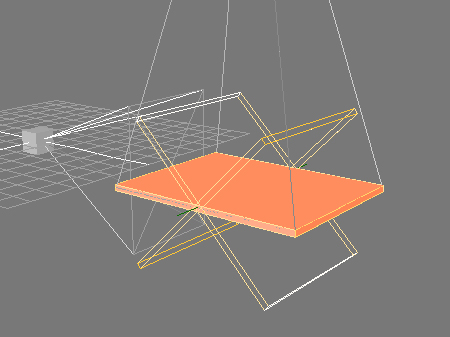
The interface is designed as a pivoting display screen (for top-down projection). A camera interface tracks two infrared LED's placed on the bar.
We are using the screen tracking interface from Spawn which tracks two points in space and draws a line between them. The interface therefore only returns the three properties: position and degree (angle) over time.
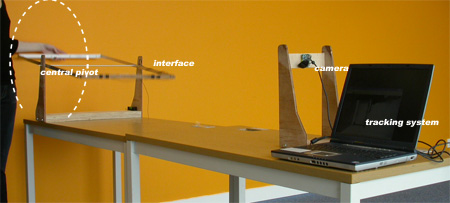
Interaction with the interface is much more multifaceted. The user can make: slow pans, quick pans, fast jerks and these interactions can be placed at different positions along the 90 degrees of the interface (i.e. fast jerk from above vs fast jerk from below).
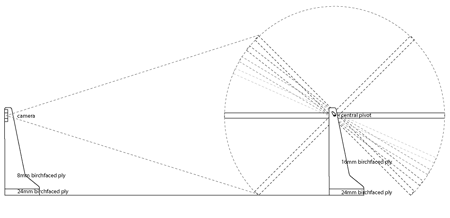
Finally this is mapped on to a digital environment that mimics the simplicity of the interface and display. Here a set of balls tumble and slide as the interface is moved. The balls are seen to occupy the surface of the display, sliding, tumbling, rolling and jumping as the interface is moved. The common feature between the digital and the real is the sense of gravity in the environment.
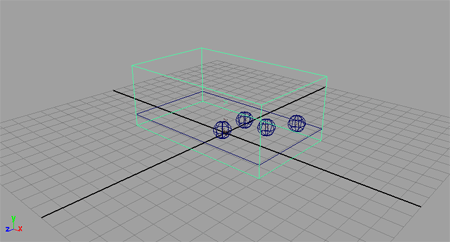
An initial test is to explore the intuition of the interaction. The random mapper will offset the intuitive interactions: what happens if jerks make the balls roll, while a slow pan make them jump? Can the user learn to understand these new mappings in a playful way.