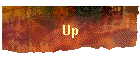Scenario Types -
Each subject performs 6 trials using a single Interaction Metaphor. The
trials all operate as above. The differences are in the number and orientation
of objects.
Scenario 1:- Single Medium sized yellow cube.
Scenario 2:- Single Small sized yellow cube.
Scenario 3:- Pair of Medium sized cubes.
Scenario 4:- Pair of Small sized cubes.
Scenario 5:- Cluster of Medium sized cubes.
Scenario 6:- Cluster of Small sized cubes.
See Interact Config File Below for all other info
on cube sizes, random bounds etc.