L-Sys 2 PBM
By copying a two files to your computer you will be able to
translate Lindenmayer grammars into pictures.
The first is a reduced version of
Pfeiffer.
The second is a jar file containing
Mozilla's
Rhino,
which interprets JavaScript on your computer using your java environment.
Setting up one shot Pfeiffer
You will need java, the Rhino interpreter (copy
1.6r2 jar file)
and
the cut down version of
pfeiffer.js
Command Line
The command line depends a bit on which operating system you are
running. Essentially you use your java to run js.jar and give two
arguments; the first is pfeiffer.js
and the second is the grammar to be processed.
java -jar js.jar pfeiffer.js input > graphics output
input
can be either the grammar itself or the name of a file containing it
and graphics output
is the name of a file to hold the output.
Solaris Example
java -jar js.jar pfeiffer.js 'str={F.++F.++F.} & sc=20 & it=3 #00ff00' > koch3_green_3yellow.pbm
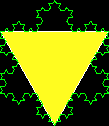 koch3_green_3yellow.pbm
koch3_green_3yellow.pbm
Microsoft DOS Example
java -jar js.jar pfeiffer.js "sc=20&it=3" > koch3.pbm
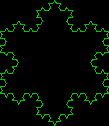 koch3.pbm
koch3.pbm
Pictures
pfeiffer.js generates portable bit map pictures.
These can be used directly, eg xv.
Or you can convert them to other formats.
For example,
the two pictures above where converted by
ImageMagick
to GIF format. Eg:
convert koch3_green_3yellow.pbm koch3_green_3yellow.gif
W.B.Langdon
(created 17 April 2006)
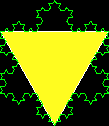 koch3_green_3yellow.pbm
koch3_green_3yellow.pbm
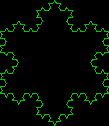 koch3.pbm
koch3.pbm