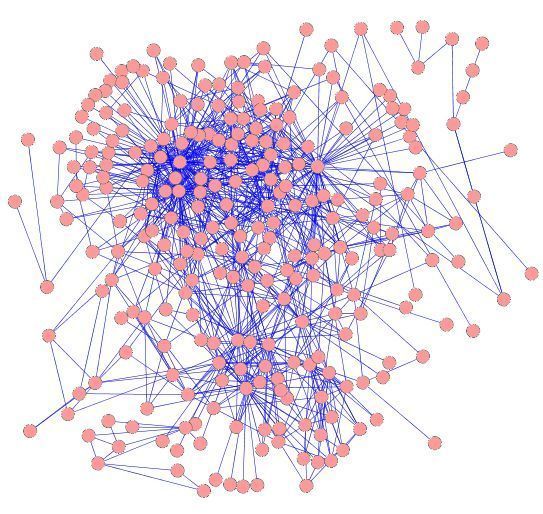Corresponding author: Prof. Natasa Przulj, e-mail: natasa [AT] cs.ucl.ac.uk
- Supplementary Information
- Supplementary Table 1
- Supplementary Table 2
- Supplementary Table 3
- Supplementary Table 4
- Supplementary Table 5
- Supplementary Table 6
- Supplementary Table 7
- Supplementary Table 8
- All of the above as one zip file
How to run GRAAL:
- GRAAL has been tested on Gentoo and Mandriva Linux distributions. However, it should work with other distributions.
- Download and unpack the GRAAL using the link above.
- GRAAL accepts networks in LEDA .gw format.
- Your should have Python installed on your system
- Run "./GRAALRunner.py" without any parameters and it will display usage directions
- Number of nodes in the first network must not be greater than number of nodes in the second network
Sample Usage:
- Go to the directory where you unpacked GRAAL.
- In terminal type "./GRAALRunner.py 0.8 testGraph1.gw testGraph2.gw result"
How to convert network from edge list format to .gw file accepted by GRAAL:
If your network is in edge list format: node1 node2 node3 node4 ... You can use "list2leda" script (part of CodeAndTestData.zip) to convert it into the format accepted by GRAAL. Use it like this: "./list2leda edgelist.txt >> graph.gw" Note that self-loops, directionality and double edges will be ignored.